
User Guide
Updated January 2012Reporting to your doctor
Use the Reports page to configure, preview, and print or email your PDF report to your healthcare provider.
Configure
Use the switches and buttons on the Reports page to configure a report that suits your needs. Turning off photos can help save paper and ink if you are printing the report.
Upon setting the date range for the report, the "Preview" button badge will update to show how many entries exist within that timeframe.
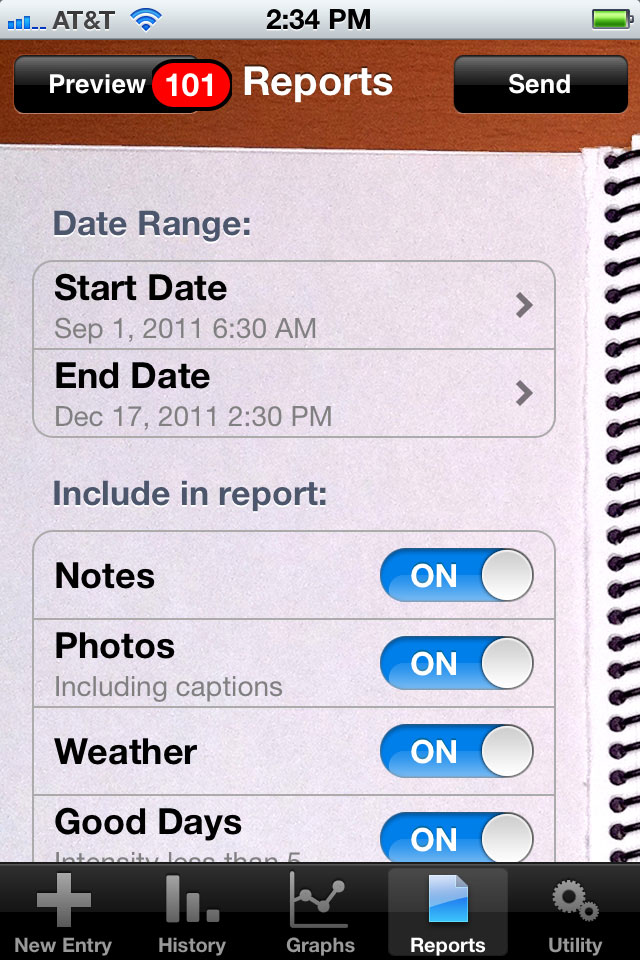
Preview/Print
Tap the [Preview] button to generate and preview your PDF report.

From this screen, you can also open the PDF in another app, or print your report.
Send
Tap the [Send] button to create a new email and attach your report as a PDF file.
Be sure to ask your doctors for permission before emailing them your report.
Contents
- Overview
- 1. Your first entry
- 2. Viewing your history
- 3. Using Graphs
- 4. Reporting to your doctor
- 5. Reminders! and Utilities
